Useful Keyboard Shortcuts for Windows 10
Windows 10 has been gaining a momentum at least with the early adopters of Windows 10 Technical Preview (W10 TP). While Windows 10 promises to address shortcomings of its previous OS edition – Windows 8, W10 still has a lot to go before its fully released for the retail. If you haven’t already, read our review of Windows 10 Technical Preview and its important features. As we keep testing Windows 10 TP, we have found many keyboard shortcuts useful in the Windows 10 Technical Preview for enhanced computing. Find the useful keyboard shortcuts for Windows 10 below, ensure to share with us if you have found any new ones.
| Keyboard Shortcut | Windows 10 Function | Remarks |
| WIN + LEFT or RIGHT ARROW(try UP or DOWN arrow also) | Snapping windows together | Form quadrants of snapping windows |
| ALT + TAB | Switch to recent window being opened | Hold shows new task view window, browse thru and switch to the app opened. (Keyboard shortcut derived from Windows 8) |
| WIN + TAB | Task view inWindows 10 | Opens task view in Windows 10 and task view keeps opened |
| WIN + CTRL + D | Creates a new virtual desktop | Create up to 3 additional virtual desktop |
| WIN + CTRL + F4 | Closes current opened virtual desktop | Just closes Virtual desktop that’s opened |
| WIN + CTRL + LEFT or RIGHT ARROW | Switch between virtual desktop | Rotate around all virtual desktops opened in Windows 10 |
| CTRL + C/V/A | Shortcuts accepted by Command Prompt | There is a whole lot of other Windows 10 shortcuts for Command Prompt. |
| WIN + D / E / F /L /1/2/3 | Shows desktop Opens (my) computer Search Window Locks computer Opens task bar programs serially |
Same old Windows 7, 8 keyboard shortcuts that still perfectly work in Windows 10 |